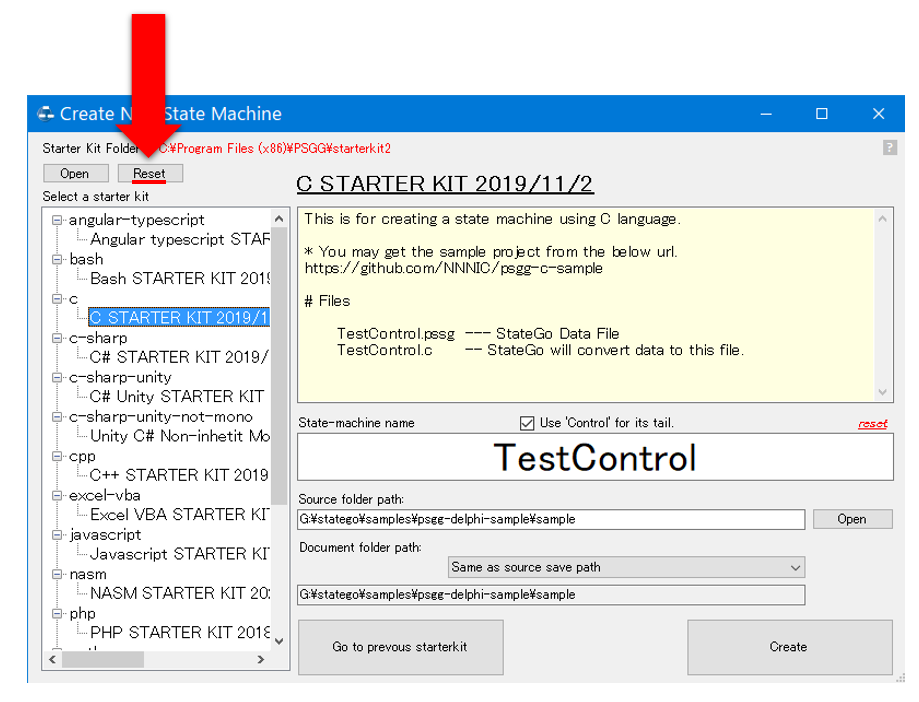Latest Starterkit
StateGo's start kit is constantly being updated to support new programming languages and new frameworks, to support version upgrades, and to fix bugs.
New startkits are available on GitHub and can be used in the current release of StateGo.
This page explains how to get and use the latest start kit.
How to get
You get the latest starterkit from ...
You can clone it using a Git tool or you can download it by clicking the green "Code" button on the web and selecting "Download Zip".
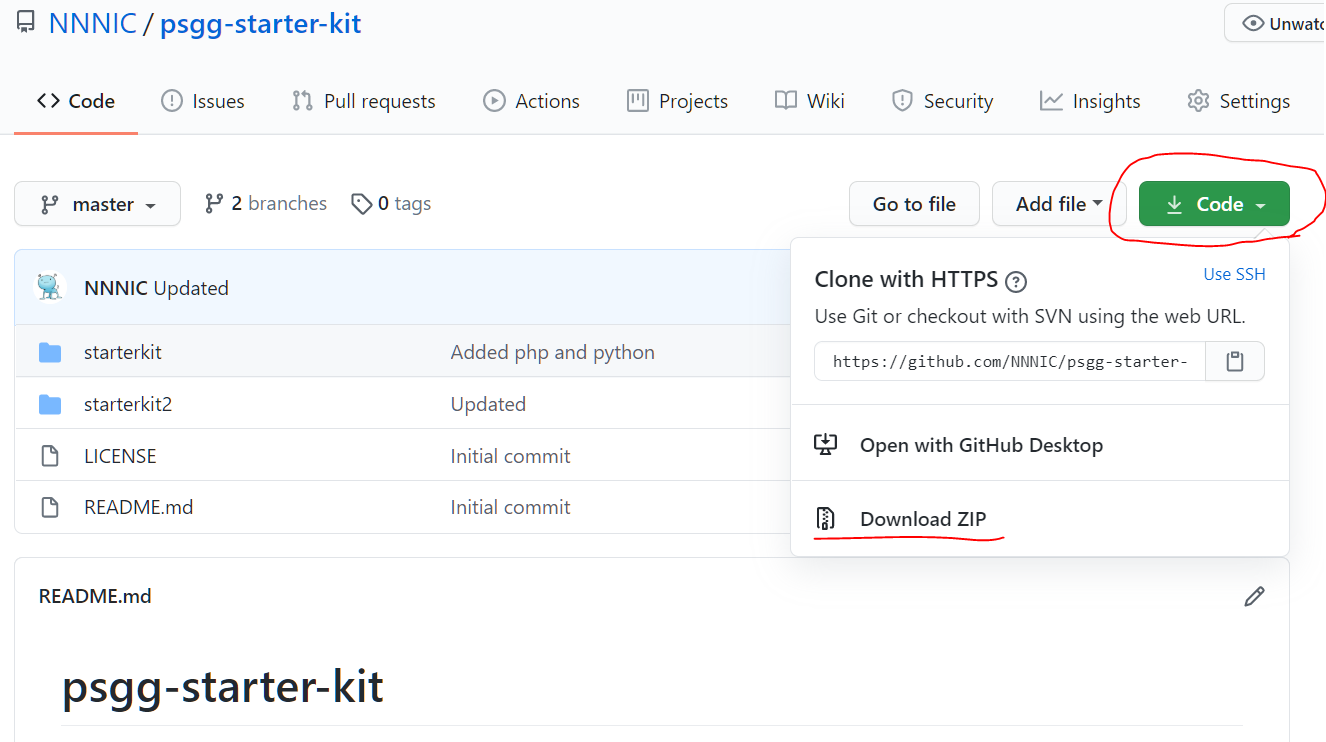
How to use
This section explains how to use it.
1. .Get a clone or zip of the latest start kit from GitHub and put it in the appropriate location.
2. Open StateGo and press the Create New State Machine button.
3. Press Open in the top left corner of the dialog.
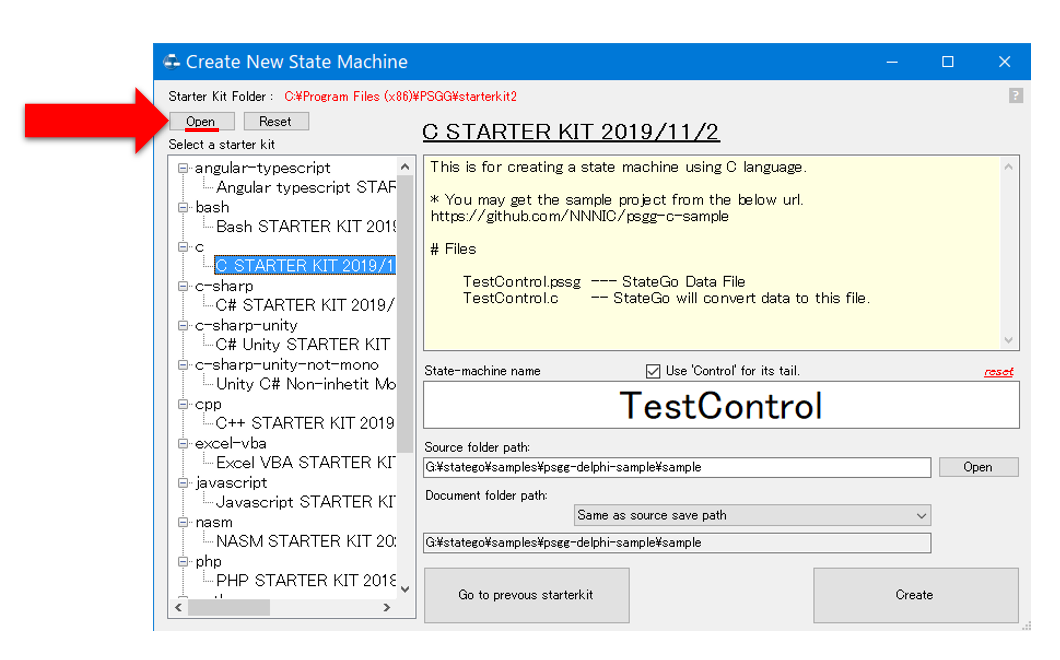
4.Specify the path to the latest start kit
There are two folders in the root of the latest startkit, startekit and starterkit2.
The startekit is for the old start kit and the starterkit2 is for the current start kit, respectively.
They are automatically identified and listed by the New State Machine dialog.
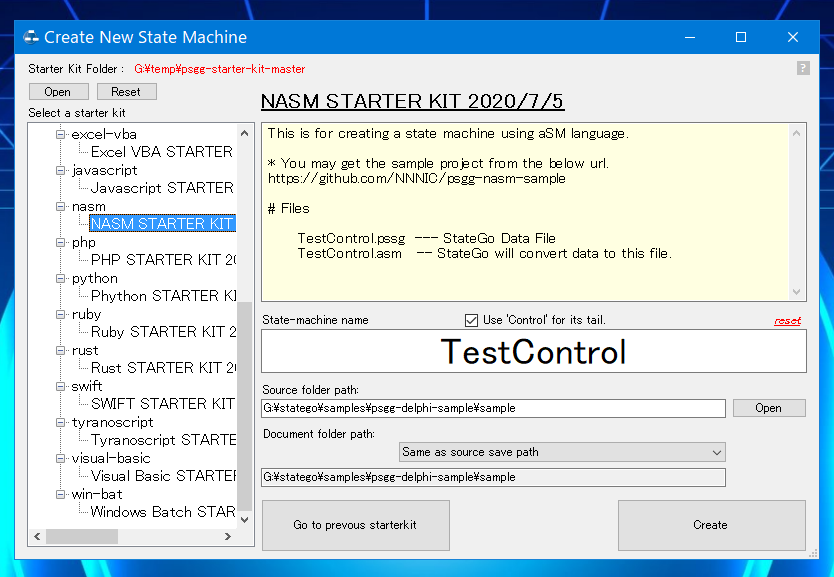
Now you can use it.
About Reset button
Pressing Reset will restore the default start kit.